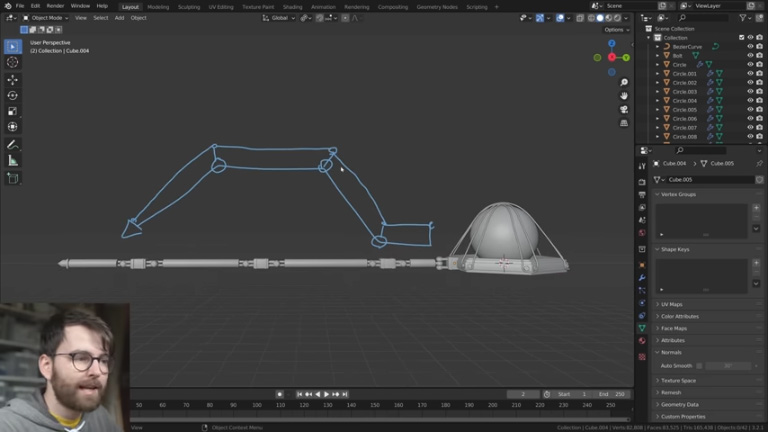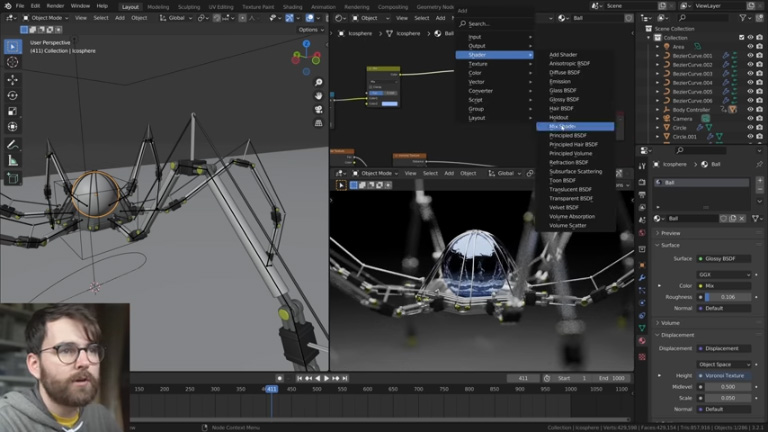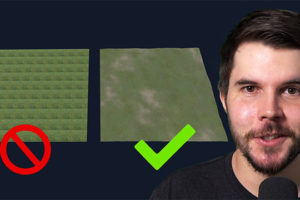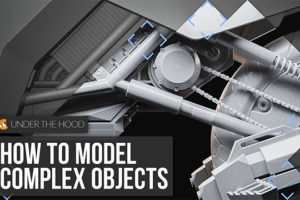Blender 使用、多足歩行型メカ・クリーチャーの作成(※英語ムービー)
ノルウェーのアニメーションスタジオ Polyfjord 制作の Blender チュートリアル。メカ・クリーチャーのモデリング、リギング、アニメーション、レンダリングの全工程を、1時間以内に終わらせましょう!(youtube より)
00:00 What we'll be creating(作るのは..)
00:34 Modeling a joint(ジョイントのモデリング)
05:59 Modeling the leg(脚のモデリング)
09:04 Modeling the body(ボディのモデリング)
13:16 Modeling cable hooks(ケーブルフックのモデリング)
15:17 Making cables using curves(カーブを使ったケーブルの作成)
17:53 Assigning basic materials(基本マテリアルの適用)
19:43 Creating armature and IK rig(電機子とIKリグの作成)
23:27 Attaching the leg to the rig(脚とリグの接続)
26:40 Tweaking the IK rig(IKリグの調整)
29:35 Connecting the legs to the body(脚とボディの接続)
33:36 Animating the legs(脚のアニメート)
37:44 Animating the body(ボディのアニメート)
39:47 Animating the ground(地面のアニメート)
41:12 Shading and lighting setup(シェーディング&ライティング設定)
46:42 Making a vignette for the ground(ビネットの作成)
48:00 Preview renders and post processing(プレビューレンダー&ポストプロセス)
50:16 Additional minor tweaks(追加調整)
52:35 Final result and cinematics(最終結果とシネマティクス)
■プロジェクトファイル(Patreon)
https://www.patreon.com/posts/70374076
■Discord サーバー
https://discord.gg/polyfjord
■参照チュートリアル
・15 min Character Animation:https://www.youtube.com/watch?v=imbIsNAvUpM
・Real Time Animation:https://www.youtube.com/watch?v=eoSRMxMDYsk
・Robotic Arms (Part 2):https://www.youtube.com/watch?v=5Wn7gSTay0Y
・Cinematic Lighting:https://www.youtube.com/watch?v=si7UAgvBd4Y
編集部のおすすめ:CG におけるライティングの基本を学ぶには、ディズニーやドリームワークスで活躍したベテランCGアニメーター/ VFXアーティスト Lee Lanier氏 の著書、書籍『CGライティングの最強の教科書』をおすすめします。