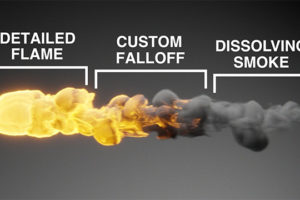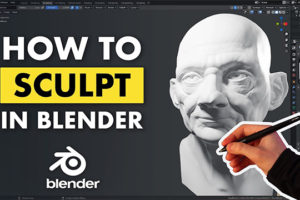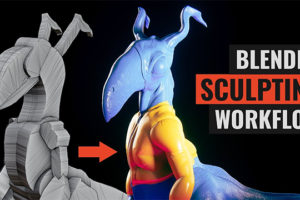Blender 使用、手書き文字のシミュレーション(※英語ムービー)
ノルウェーのアニメーションスタジオ Polyfjord 制作、Blender 使用、手書き文字のシミュレーション。
このチュートリアルでは、Blender で 手書き文字を作成し、cloth モディファイアを使って物理シミュレーションを実行します。さらに、それを実写映像の背景の上に配置、Eevee のグローエフェクトでレンダリングします! その他の使用例もあるので 最後までお付き合いください!(youtube より)
00:00 What we'll be creating
00:33 Simulating a piece of string
02:03 Adding skin modifier and material
04:11 AD: Visualizing a VPN on 3D tracked drone footage
05:14 Simulating handwritten text
06:30 Using a hook to control a single vertex
07:28 Tweaking, testing and disabling gravity
08:17 Fixing old cache data, UI and a weird vertex
08:56 Animating the text using the build modifier
09:52 Adding custom thickness to the skin modifier
10:38 Placing a video texture in the scene
13:19 Getting an overview of our timeline
14:17 Aligning the camera
15:13 Rotoscoping using auto keying
17:30 Tweaking simulation and writing timings
18:16 Baking and tweaking the physics simulation
19:22 Exporting as a video
20:04 Final result
20:37 Advanced alternative
21:54 Combining the technique with motion capture
22:45 Simulating and rendering a spider web
23:48 Thanks for watching
編集部からのおすすめ:TV、映画、映像制作における特殊効果について学ぶには、書籍『映像制作のためのVFX教科書』をおすすめします。