Blender 使用、クリーチャーのスカルプト(※英語ムービー)
ドイツの 3Dアーティスト、CG Boost のインストラクター Zach Reinhardt氏 が、ベースメッシュの作成、スカルプトテクニック、オートリトポロジー、ポージングなどを含む、Blender を使ったクリーチャースカルプトのワークフローを紹介します。(youtube より)
00:00 - Intro
01:55 - Coming up with an idea
03:58 - Creating the Base Mesh (Lasso Trim)
07:10 - Optimizing the Base Mesh
10:30 - First Sculpting Step (Workflow)
16:08 - First Sculpting Step (Timelapse)
18:47 - Adding Eyes, Fingers and Toes
19:53 - Limbs cleanup and medium details
22:27 - Body cleanup and medium details
23:48 - Nails, horns and beak cleanup and medium details
27:50 - Retopology (Auto-Retopology Workflow)
32:09 - Shrinkwrap to Multires Modifier Re-projection
35:00 - First high details layer (Timelapse)
37:57 - Second high details layer (Workflow)
41:57 - Second high details layer (Timelapse)
44:04 - Posing the creature (Pose Brush)
50:38 - Final Sculpting and Jacket creation
52:07 - Outro