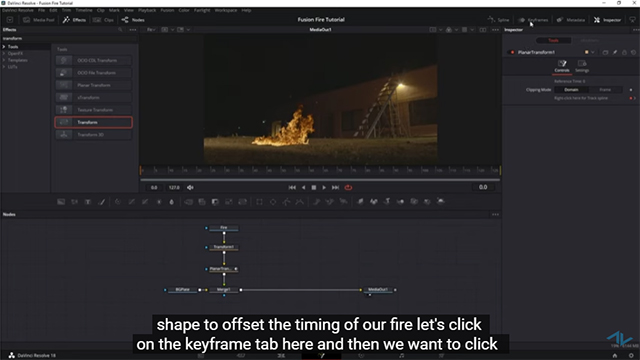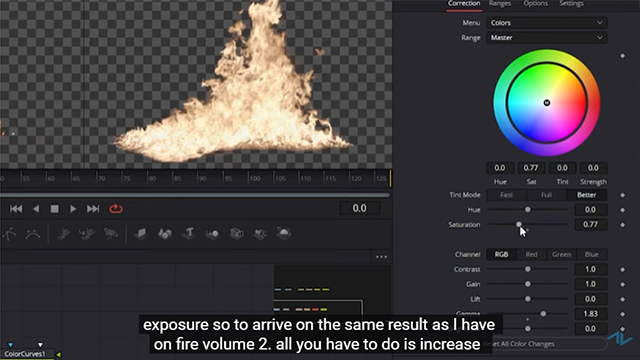DaVinci Resolve の Fusion 使用、リアルな炎の作成(※英語ムービー)
この DaVinci Resolve のチュートリアルでは、Fusion でリアルな炎を追加する方法を学びます。DaVinci Resolve の Fusionタブで、ActionVFX の火のストック映像をリアルな環境にコンポジットする方法をステップバイステップで説明します。初心者にも上級者にも役立ちます。(youtube より)
00:00 Intro(はじめに)
00:10 Background plate preview & planar tracking(背景プレートプレビュー&平面トラッキング)
01:36 Adding the fire elements(炎のエレメントの追加)
02:31 Re-timing and speed(時間調整とスピード)
03:37 Color correcting the fire(炎のカラーコレクション)
04:27 Coloring Ground Fire Vol.1(Ground Fire Vol.1 のカラーリング)
04:55 Adding exponential fire glow(急激な炎のグローの追加)
08:12 Refining the look of the fire (炎のルックの調整)
09:14 Creating a grass surface texture(芝生テクスチャの作成)
10:29 Adding the ground lighting(地面のライティングの追加)
11:58 Compositing smoke and embers (煙と残り火のコンポジット)
13:43 Heat distortion, motion blur and flicker(熱の放散、モーションブラー&フリッカー)
■使用フッテージ
・Ground Fire Vol. 1
・Ground Fire Vol. 2
・Fire Embers
・Small Scale Smoke Plumes
・Burning Steel Wool
編集部からのおすすめ:TV、映画、映像制作における特殊効果について学ぶには、書籍『映像制作のためのVFX教科書』をおすすめします。