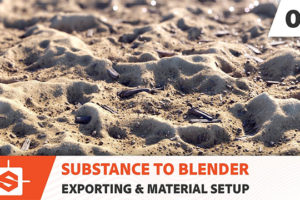Substance 3D Designer 入門:パス/スプライン&ポータルノード(※英語ムービー)
Substance 3D Designer の新しいパスノードを紹介します。パスとは何か、そしてパスを使ってグレースケールマスクからスプラインを生成する方法について学びます。(youtube より)
■サンプルデータ(制作:Samolevsky)
https://stock.adobe.com/fr/contributor/205807048/samolevsky
00:00 Intro(はじめに)
00:38 What can you do with Paths(パスで何ができる)
01:20 Setting up your project(プロジェクト設定)
01:47 The Path nodes(パスノード)
02:15 Use case example(ケースサンプルの使用)
04:36 Mask to Path(マスクをパスに)
05:47 Path to Spline (パスをスプラインに)
06:26 Material example(マテリアルサンプル)
06:51 The other Path nodes(他のパスノード)
Substance 3D Designer のスプラインノードを紹介します。この新しいワークフローの一般的なロジックを説明し、マテリアルを構築する際にスプラインを活用して高度なエフェクトやテクニックを作成する方法を紹介します。(youtube より)
00:00 Intro(はじめに)
00:46 What are splines?(スプラインとは?)
01:06 What can you do with splines(スプラインで何ができる)
01:52 Setting up your project(プロジェクト設定)
02:23 An overview of the spline workflow(スプラインワークフロー概要)
03:49 Creating splines(スプラインの作成)
07:19 Assembling splines(スプラインの組み立て)
09:36 Modifying splines(スプラインの修正)
11:03 Rendering splines(スプラインのレンダリング)
Substance 3D Designer のポータルノードを使用して、入力/出力へのワイヤレス接続を作成する方法について紹介します。ドットノードの拡張である このポータル機能は、情報をルーティングし、グラフを整理するのに最適な方法です。(youtube より)
0:00 Introduction(はじめに)
0:27 Updates to the Dot Node(ドットノードのアップデート)
0:40 How to use the Portal Node(ポータルノードの使い方)
編集部からのおすすめ:映像制作における色調補正、カラーコレクション、カラーグレーディングを学ぶには、書籍『カラーグレーディング 101:映像制作における色調補正の基礎』をおすすめします。